For those folk who selected the DIY option, here is a set of videos to help make it easier.
https://www.youtube.com/watch?v=hoLf8gvvXXU
http://www.youtube.com/watch?v=J5Sb21qbpEQ
http://www.youtube.com/watch?v=fYz5nIHH0iY
https://www.youtube.com/watch?v=b9FC9fAlfQE




 Reply With Quote
Reply With Quote



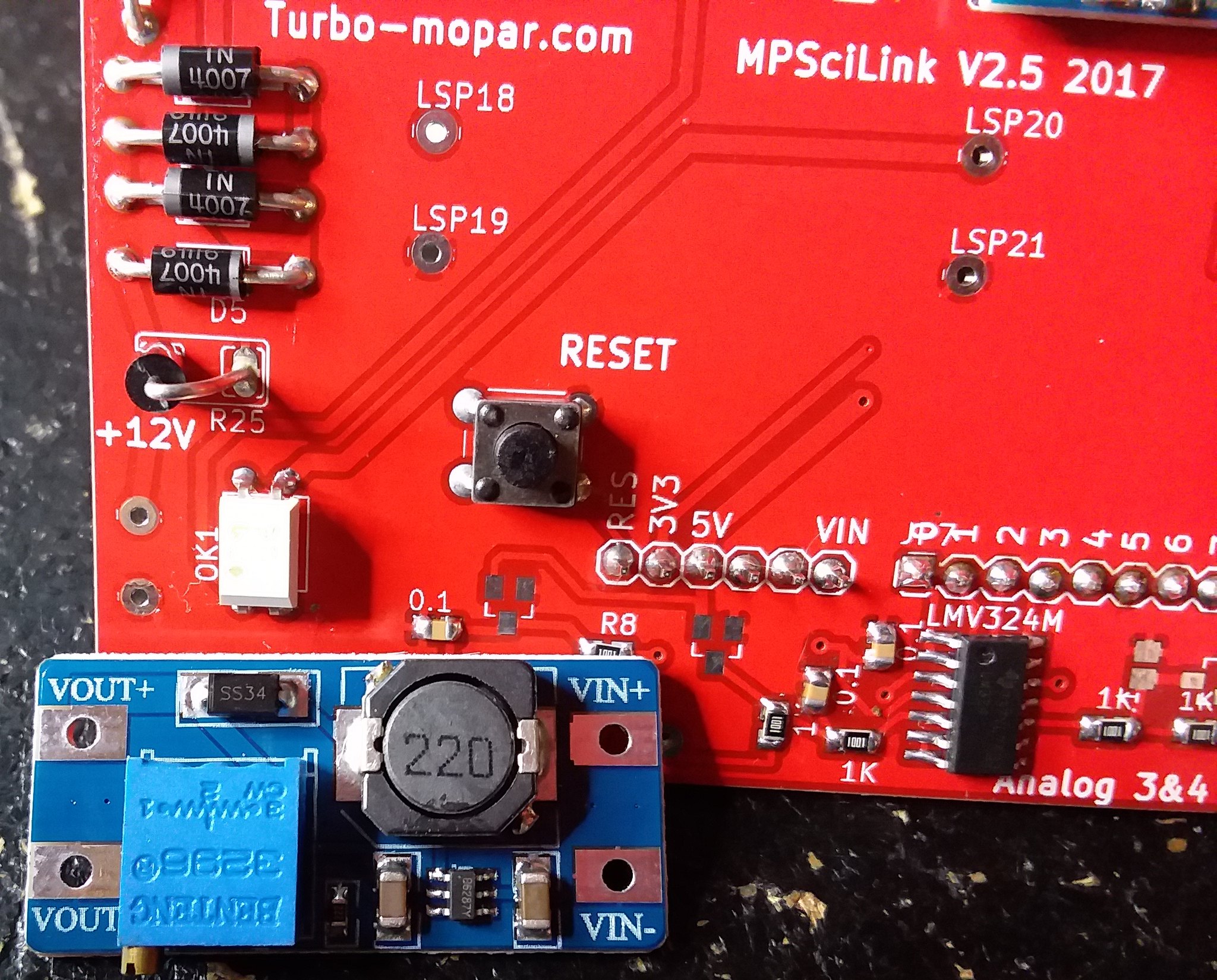
 Eyes aren't what they used to be.
Eyes aren't what they used to be.


